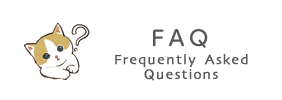FAQ
We have compiled frequently asked questions from our customers.
Please refer before contacting us.
For international orders, please check the following page.
International Shipping Service
- About member registration
- About your order
- About payments
- About delivery
- About returns and exchanges
- Others
About membership registration
- Is a member registration required?
-
Member registration is required to order on this site.
Enrollment fee, annual membership fee, etc. can be registered for free.
- I don't know how to register as a member
-
- New member registration pagePlease access.
- The member registration screen is displayed. Sur first name, email address,Please enter your password.
* Please register with more than 5 characters and half -width English numbers.
- I can't register as a member
-
If you cannot register as a member, please check the following.
◎ When an error message "This email address has been registered" is displayed
We have already registered as a member in the email address you entered.
If you forget your password, you can reset your password.◎ When an error message other than the above is displayed / when it is not possible to register for other reasons
excuse meInquiry formPlease contact us more.
- I do not receive the registration completion email even though I registered as a member
-
After the membership registration procedure, the registration completion email will be automatically distributed. If you do not receive an email after the procedure, the following factors may be considered.
◎ The email address is different
The email will be delivered to the registered e -mail address.
If you are different from the email address you are currently using,Inquiry formPlease contact us.◎ It is sorted to spam
If you are using a free mail (Gmail, etc.), it may be distributed to spam, so please check the spam folder.◎ There is a domain reception restriction of mobile carrier email
If the registered e -mail address is restricted, you may not be able to receive emails from this site (password reminder email / order confirmation email / inquiry reply email). In accordance with the settings of each mobile company, cancel the domain refusal or 「@mofusand-mofumofu-market.jp " Please set the designated reception.* Precautions for mobile carrier email addresses (docomo, ezweb, SoftBank, etc.)
Even if there is no problem with the domain setting, it may be recognized as refusal to receive due to security settings of each carrier and may not receive the email. Therefore, in our shopRecommended to register an email address other than mobile carrier emailDoing. If you would like to change your email address,Inquiry formPlease contact us more.
- I forgot my password
-
Login pageFrom the link "Did you forget your password?"
- Please tell me how to unsubscribe members
-
Sorry to trouble you,Inquiry formPlease let us know that you want to unsubscribe.
We will unsubscribe.
About your order
- Will the stock be secured when I put the product in the cart?
-
When you put the product in the shopping cart, you will not secure the stock of the product. Inventory is secured when the order procedure is completed.
Therefore, if another customer has completed the order procedure in advance with the product in the cart, it may be sold out depending on the number of stocks.
Also, if the cart is put in the cart for a long time, the stock status, product price, etc. may differ when ordered. Please note.
- Is it possible to order reserved products and regular products together?
-
You cannot order reserved products and regular products at once.
- I do not receive an order confirmation email
-
The order confirmation email will be automatically distributed after the order is completed. If you do not receive the email, the following factors may be considered.
◎ The email address is different
The email will be delivered to the registered e -mail address.
If you are different from the email address you are currently using,Inquiry formPlease contact us.◎ It is sorted to spam
If you are using a free mail (Gmail, etc.), it may be distributed to spam, so please check the spam folder.◎ There is a domain reception restriction of mobile carrier email
If the registered e -mail address is restricted, you may not be able to receive emails from this site (password reminder email / order confirmation email / inquiry reply email). In accordance with the settings of each mobile company, cancel the domain refusal or "@Grayparkaservice.com" Please set the designated reception.* Precautions for mobile carrier email addresses (docomo, ezweb, SoftBank, etc.)
Even if there is no problem with the domain setting, it may be recognized as refusal to receive due to security settings of each carrier and may not receive the email. Therefore, in our shopRecommended to register an email address other than mobile carrier emailDoing. If you would like to change your email address,Inquiry formPlease contact us more.
- Can I cancel my order?
-
In principle, we do not accept cancellation of your order. Please note that you should order beforehand.
- Is it possible to change the product / quantity after the order is completed?
-
We cannot accept changes in your order after your order is completed. Please note that you should order beforehand.
- Is it possible to change the delivery address after the order is completed?
-
Please contact our shop immediately to change your address.
Regarding the change after shipping, please check the information described in the shipping information email, and by yourself.Yamato TransportPlease contact me.
- Is wrapping supported?
-
We do not accept wrapping services. Sorry for your request.
- Please do not include a delivery note for gifts
-
In our shop, the luggage to be delivered is not included with the "delivery note" or "statement" with the product price. Please be assured that the product fee will not be transmitted to the delivery destination even if you use it as a gift.
- Can I issue a delivery note?
-
After the product is shipped, it can be issued by the customer on the dedicated page.
We will guide you how to issue a delivery note by e -mail sent after shipment.
* In our shop, from the viewpoint of paperlessness and handling personal information, the "delivery note" with the product price is not included in the luggage to be delivered.
* In addition, we do not accept delivery of delivery books. Please understand.
- Can I issue a receipt?
-
After the product is shipped, it can be issued by the customer on the dedicated page.
We will guide you how to issue the receipt by e -mail sent after shipping.
* In addition, we do not accept the mailing of the receipt or bundling to the product. Please understand.
- Please tell me the stock schedule of sold out products
-
mofusandMofumofu Market Official TwitterWe will inform you at any time.
In addition, if you press the "Receive the Notice of Stock" button on the product page, you will receive the notification at the time of arrival, so please use it.
- The product in the cart cannot be deleted
-
If the product in the cart is sold out or sold out during the order procedure, the product will be displayed on the procedure screen.
Press the "Continue" button on the screen to return to the cart page with the sold out.If you do not proceed from the cart page, press and hold the "Delete" link of the product (right -click for PC) and open it on a new tab. This procedure may be resolved.
At the bottom of the cart page, you can reset the cart page with the "Empty Cart" button, so please try it here.
If the product does not disappear from the cart in any procedure above, we would like to try it out in a browser private/secret mode or another browser.
reference)
・Private the web on the iPhone Safari
・Google Chrome Secret Browsing
・Convenient usage of "Secret Mode" Introducing by browser such as Chrome, Safari, Firefox
・What is a smartphone browser? Explain the characteristics and differences of representative browser!
About payment
- What kind of payment method is there?
-
You can choose from the following methods.
- Credit card (VISA, JCB, Master, American Express)
- Apple Pay
- Smartphone payment (PayPay, au PAY)
- And pay paidy
- Is it possible to change the payment method after the order is completed?
-
You cannot change the payment method after your order is completed.
- I don't know how to pay for "Payment Paidy"
-
Paidy will notify you of the Paidy payment method and claims.
- Paidy will send you an email and SMS to notify you from [1 to 5 days of the month following the order date].
- Please select the payment method and pay for [Until the 27th of the month following the order date].
※important※
From June 2024, the delivery date of the payment date and the customer's billing amount (email and SMS) will be extended.[Order date before June 2024]
Example) May 1, 2024 In the case of an order- Payment notification: Paidy will send you an email and SMS notification between June 1 and 3rd.
- Payment deadline: June 10th
[Order date after June 2024]
Example) June 1, 2024 In the case of an order- Payment notification: Paidy will send you an email and SMS notification between July 1 and 5.
- Payment deadline: July 27
* You can also check the payment method and billing amount from My Paidy.
⇒ Click here (external site)
* If you have any questions, please check on the Paidy official website or contact Paidy directly.
⇒ Click here for the paidy official website (external site)
- Can I order with a credit card in the name of my family or friend?
-
In principle, we do not accept credit cards other than the name of the orderer. Please note that as a result of the use of the credit card, we may cancel your order.
If you do not have a credit card in the name of the orderer, please choose another payment method.
- I want to save credit card information
-
If you register your e -mail address and mobile phone number in "SHOP Pay", you can easily enter the six -digit code sent by SMS to the mobile phone number to the mobile phone number, and easily without re -entering the credit card information. Payment will be possible.
* Since the SHOP Pay app does not support Japanese and cannot enter the address in Japanese, please register from the following web page.
⇒ Click here for SHOP Pay registration / login (external site)
- What kind of service is SHOP Pay?
-
Shop Pay is a payment service provided by our online shop system.
If you register your e -mail address and mobile phone number on SHOP Pay, just enter the six -digit code sent by SMS to the mobile phone number to the mobile phone number, and do not enter the delivery destination information or credit card information again. You will be able to pay easily.
- Can you change the information registered in SHOP Pay?
-
Changes in the information registered in SHOP Pay are not reflected even if our member registration information is changed.
Please log in to SHOP Pay and change yourself.
⇒ Click here for SHOP Pay login (external site)
- Can I delete a SHOP Pay account?
-
If you would like to delete the SHOP Pay account, please complete the procedure yourself.
⇒ SHOP Pay account deletion (external site)- From the link above, enter the email address registered in SHOP Pay and press the "Send request" button.
- You will receive an e -mail saying "Request for deleting a SHOP account" in the entered e -mail address.
- Press "Delete account"
- When the message "Your Account Has Been Successfuly Deleted." Is displayed, the deletion is completed.
- If you delete the Shop Pay account, the information stored in SHOP Pay will be completely deleted.
- SHOP PAY and our official Nagano Market Official mail order registration information is separate, so even if you delete the SHOP Pay account, we will not delete our account.
- You can only select a credit card for payment methods
-
Perhaps it is probably due to the registration or use of "SHOP Pay" once, so please check the following.
Shop Pay is a payment service provided by our online shop system.
If you register your "email address" and "mobile phone number" on SHOP Pay, and save the delivery destination information and credit card information, you will easily pay simply by entering the 6 -digit code (SMS authentication) from the next time. can do. Even if you use SHOP Pay once at another store, SHOP PAY may start up automatically when ordering at our shop with the "SHOP PAY registered e -mail address".
If you proceed from the cart with "logged in to SHOP Pay", it will automatically transition to the settlement screen of SHOP Pay. If you want to order by another payment method, please try the following.- Click "Go to the cash register" on the cart screen and transition to the "Pay now" page where credit card information is entered.
- Click [Purchase as a guest] under "Pay now".
- Transition to the screen of "Contact information / delivery address" screen. Enter "Delivery destination information" and click [Go to select delivery method].
- Please select the delivery method and click [Payment].
- You can choose the payment method you want from "Payment".
Regarding delivery
- Where is the delivery company?
-
In our shop, we deliver by Yamato Transport Takkyubin.
- How much is the shipping fee?
-
Delivery fee is set depending on the delivery area.
Regarding shipping charges for each region,"Delivery fee" in the usage guidePlease confirm.
- Can the delivery date and time be specified?
-
If the item is in stock and no preferred delivery date is specified, we will ship the order within 7 business days (excluding weekends, public holidays, and our company holidays) from the order date. If a preferred delivery date is specified, we will deliver the order on the requested date.
For pre-order items, you cannot specify a delivery date. Pre-order items will be shipped within 7 business days (excluding weekends, public holidays, and our company holidays) from the product release date. Thank you for your understanding.
- When will the product be shipped?
-
Products that are in stock will be shipped within 7 business days (excluding weekends and holidays) from the order date.
Reserved items will be shipped within 7 business days (excluding weekends and holidays) from the release date.
Please note that we have not announced the individual shipping time. At the time of shipment, we will contact you by e -mail with the tracking number.
- Is it possible to deliver separately orders bundled?
-
After your order, you cannot accept the bundled product. If you order separately, it will be delivered for each order. Thank you for your understanding.
- Can you ship it overseas?
-
This shop supports international delivery.
How to useHere
- After ordering, the product has not arrived yet
-
First, please check if the order you ordered is "reserved product".
In the case of reserved items, the scheduled shipment date is described on the product page when ordering.
If the product does not arrive despite the order only for ordinary productsInquiry formPlease contact us more.
Depending on the weather and road conditions, delivery may be delayed than planned.
The tracking number and the delivery status URL are described in the "Information on Shipping" sent at the time of shipment. From the delivery status URL, ""Kuroneko Yamato's luggage inquiry systemPlease confirm.
About return / exchange
- Is it possible to return or exchange?
-
We cannot accept returns or exchanges for customer's convenience. Please order beforehand before ordering.
- There was a problem with the product that arrived
-
We are making every effort, but in the unlikely event that products that are different from the initial failure or the order are received, we will respond and exchange them.
[Within 7 days after the arrival of the product] clearly specify the "relevant product name" and "number".Inquiry formPlease contact us more.
After confirming the contents, we will contact you again.
Please prepare photos that can check the defective parts of the product and wait.
Please note that if you can not prepare an alternative, such as sold out, we may refund.Please note that we cannot accept returns or exchanges for the following.
- If you contact us after [within 7 days after the arrival of the product]
- If the product is returned without prior notice
- If you have scratches or damage after you use the product
- Request for return / exchange from non -purchasers
- When purchased on non -regular routes such as auction sites
- When purchased at stores other than our shop
- By manufacturing specifications and individual differences
- In addition, if there is no problem based on our provisions
- The delivery box that arrived was damaged and dirty
-
◎ If only the delivery box is damaged or dirty
Please check the product inside, and if the product is not damaged or dirty, please receive it as it is. Thank you for your understanding.◎ Regarding the case where the product is damaged or dirty
Please contact the shipping company directly for damage or stain of the product generated in transportation.
If you find damage or dirt after receiving the product, be sure to take a picture of the damage or dirt, and prepare the tracking number at hand, and then [within 14 days of arrival of the product]. Please contact the center.≪ Yamato Transport Service Center ≫
From a landline: 0120-01-9625
From mobile phone: 0570-200-000
Phone reception hours: 8:00 to 20:00 (open all year round)
- Please replace the original BOX because it was damaged
-
◎ If only the original BOX is damaged or stained
The original BOX is a delivery box to protect the contents of the contents, so it cannot be replaced even if it is damaged or dirty. Please understand.◎ When the product is damaged or stained
Please contact the shipping company directly for damage and stain of the product generated in the transportation.
If you find damage or dirt after receiving the product, be sure to take a picture of the damage or dirt, and prepare the tracking number at hand, and then [within 14 days of arrival of the product]. Please contact the center.≪ Yamato Transport Service Center ≫
From a landline: 0120-01-9625
From mobile phone: 0570-200-000
Phone reception hours: 8:00 to 20:00 (open all year round)
- I couldn't receive the product and was returned
-
After shipping the product from our shop, when the customer is returned to our shop without receiving the product (including refusal to receipt, the storage period has passed due to absence, and the destination is not limited to this). We will notify you to your registered email address.
If you would like to re -ship the product, please contact us by reply to the e -mail from our shop within one month after the email notification. In addition, re -shipment will be shipped by postage payment.
If you do not reply to the customer's registered e -mail address after one month after the notification of the email from our shop, you can cancel your order by notifying your registered email address and the following expenses. We will be borne by the customer. If the product price has been paid in advance, if there is a remaining amount deducted by the customer burden, we will process the refund.- Shipping fee
* The fee is based on the regional shipping fee set by our shop. DetailsUser GuidePlease check "Delivery".
* In the case of free shipping order, we will also request the same.
* If re -shipment is multiple times, we will charge the delivery fee for the number of times.
* If the shipping cost of the return trip is charged separately according to the terms of the delivery company, the customer will be paid by the customer. - Actual expenses such as commissions incurred for the ordered product (including wrapping fees and various service fees, not limited to this).
- Shipping fee
- I want to exchange promotional products (novelty)
-
In principle, if it is due to manufacturing characteristics, you cannot accept replacement. In addition, if not, it may not be possible to replace it because the number is limited.
The extra postcard may be included, but it cannot be replaced even if it is damaged or stained.
others
- Please tell me the corresponding browser
-
The corresponding browser is as follows.
- Windows: Google Chrome, Mozilla Firefox, Microsoft Edge each latest version
- Mac (Macintosh): Safari, Google Chrome each latest version
- iPhone: Safari latest version
- Android: Google Chrome latest version
If you are using Internet Explorer, it may not be displayed correctly, so please use Microsoft Edge.
If there is a problem with the site display or operation, please try it in the above recommended environment.
- The product in the cart cannot be deleted
-
If the product in the cart is sold out or sold out during the order procedure, the product will be displayed on the procedure screen.
Press the "Continue" button on the screen to return to the cart page with the sold out.If you do not proceed from the cart page, press and hold the "Delete" link of the product (right -click for PC) and open it on a new tab. This procedure may be resolved.
At the bottom of the cart page, you can reset the cart page with the "Empty Cart" button, so please try it here.
If the product does not disappear from the cart in any procedure above, we would like to try it out in a browser private/secret mode or another browser.
reference)
・Private the web on the iPhone Safari
・Google Chrome Secret Browsing
・Convenient usage of "Secret Mode" Introducing by browser such as Chrome, Safari, Firefox
・What is a smartphone browser? Explain the characteristics and differences of representative browser!