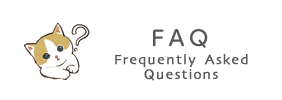mofusandLottery wire _20240222
「mofusandKuji "Move to the digital wallpaper Vol.2 page.

* Ahead of thismofusandLotteryGo to the site.
※mofusandIf you do not want to move to the lottery site, close this page.
[How to use]
※「mofusandCustomers whose membership has already been registered in the lottery should do the same procedure.
- ① Click the "See lotter" button
- (2) When it is displayed "Membership registration is required to enable coupons", click "Go to Certification".
* If you are already logged in, go to ⑤ - ③ Select the login method and complete the membership registration.
- ④ When completed, the lottery page of "Digital Wallpaper" will be displayed automatically.
- ⑤ Press the "Free lottery" button to use the lottery once!
- ⑥。 The obtained wallpaper is displayed in My Page> Purchase history, click the lottery, click the "Display Digicon" button under the product image, and check it.
[Notes]
- * Member registration is required to use lottery.
- ※「mofusandMofumofu Market "Webshop is a different site.
- * The lottery may end when you access the page.
- * For the latest information and details, please check the lottery page.
- * It may be different from the image and the actual product.
- * The contents posted are subject to change without notice.
- * The lottery may be terminated without notice.
- * Click on a URL exclusively for e -mail magazine members.
- * Please do not transfer or sell the URL exclusively for e -mail magazine members to non -person. Please refrain from disclosure to SNS etc.
- * We will not reissue or resend the URL exclusively for e -mail magazine members.
- * If an act that is contrary to the precautions is confirmed, we may take measures such as disabling the customer URL.